★環境
・ホストOS:WindowsXP SP3
・ゲストOS:Fedora14(Linux)
・仮想ソフト:VirtualBox 4.0.2 r69518
★状況
・Fedora14にGuest Additionsをインストールできない
◆コマンド実行
[root@localhost VBOXADDITIONS_4.0.2_69518]# ./VBoxLinuxAdditions.run
Verifying archive integrity… All good.
Uncompressing VirtualBox 4.0.2 Guest Additions for Linux………
VirtualBox Guest Additions installer
Removing installed version 4.0.2 of VirtualBox Guest Additions…
Removing existing VirtualBox DKMS kernel modules [ OK ]
Removing existing VirtualBox non-DKMS kernel modules [ OK ]
Building the VirtualBox Guest Additions kernel modules
The headers for the current running kernel were not found. If the following
module compilation fails then this could be the reason.
The missing package can be probably installed with
yum install kernel-devel-2.6.35.10-74.fc14.i686
[失敗]
Your system does not seem to be set up to build kernel modules.
Look at /var/log/vboxadd-install.log to find out what went wrong.
Once you have corrected it, you can run
/etc/init.d/vboxadd setup
to build them.
Doing non-kernel setup of the Guest Additions [ OK ]
Installing the Window System drivers
Installing X.Org Server 1.9 modules [ OK ]
Setting up the Window System to use the Guest Additions [ OK ]
You may need to restart the hal service and the Window System (or just restart
the guest system) to enable the Guest Additions.
Installing graphics libraries and desktop services componen[ OK ]
[root@localhost VBOXADDITIONS_4.0.2_69518]# ^C
◆コマンド実行後のログ
■/var/log/vboxadd-install.log
Makefile:23: *** Error: unable to find the sources of your current Linux kernel. Specify KERN_DIR= and run Make again.. 中止.
Creating user for the Guest Additions.
Creating udev rule for the Guest Additions kernel module.
★原因
◆パッケージ不足
・gcc
・kernel-devel
★解決
◆パッケージのインストール
・yum install gcc kernel-devel
◆パッケージインストール後のコマンド実行結果
[root@localhost VBOXADDITIONS_4.0.2_69518]# ./VBoxLinuxAdditions.run
Verifying archive integrity… All good.
Uncompressing VirtualBox 4.0.2 Guest Additions for Linux………
VirtualBox Guest Additions installer
Removing installed version 4.0.2 of VirtualBox Guest Additions…
Removing existing VirtualBox DKMS kernel modules [ OK ]
Removing existing VirtualBox non-DKMS kernel modules [ OK ]
Building the VirtualBox Guest Additions kernel modules
Building the main Guest Additions module [ OK ]
Building the shared folder support module [ OK ]
Building the OpenGL support module [ OK ]
Doing non-kernel setup of the Guest Additions [ OK ]
Starting the VirtualBox Guest Additions [ OK ]
Installing the Window System drivers
Installing X.Org Server 1.9 modules [ OK ]
Setting up the Window System to use the Guest Additions [ OK ]
You may need to restart the hal service and the Window System (or just restart
the guest system) to enable the Guest Additions.
Installing graphics libraries and desktop services componen[ OK ]

コメント
[…] ちょっと調べたところ、 IT家・挑戦雑記 » VirtualBoxでGuest Additionsがインストールできない問題[in Linux… こちらのご紹介によると、 yum install gcc […]