写真を管理できるCMS「Phormer」
これをインストールしてみましたのでインストール方法を紹介します。
—
★配布サイト
・http://p.horm.org/er/
・最新バージョン:3.33 ※10.08.29現在
★環境
◆サーバーサイド
・OS:CentOS 5.5
・PHP:5.3.3
・GD extension
・ZIP extension
・EXIF extension
・Apache:2.2.3
※本システムはDBを使用しません。
★インストール方法
インストール先のパーミッションが正しくない場合、あるいは上記の3つのPHP extensionがない場合には警告がでますのでインストール・パーミッション設定を行います。
また、必要なディレクトリを作成し、そのパーミッションも設定します。
◆PHP extensionのインストール
・GD extension
・ZIP extension
・EXIF extension
◆ドキュメントルートのパーミッション設定
chmod 707 ドキュメントルート
◆手動で「data」「images」「temp」のディレクトリ作成
mkdir data images temp
◆作成したディレクトリのパーミッション変更
chmod 707 data images temp
◆index.xmlのパーミッション変更
chmod 606 index.xml
サイト名等を設定します。
日本語名を使用する際には、ドキュメントルートに以下の.htaccessを設置します。
■.htaccess
<ifmodule mod_php5.c> AddDefaultCharset UTF-8 AddType "text/html; charset=UTF-8" .html .php php_value default_charset UTF-8 php_value mbstring.language neutral php_value mbstring.internal_encoding UTF-8 php_flag mbstring.encoding_translation On php_value mbstring.http_input auto php_value mbstring.http_output UTF-8 php_flag mbstring.encoding_translation Off php_value mbstring.substitute_character none </ifmodule>
これで設置は完了です。
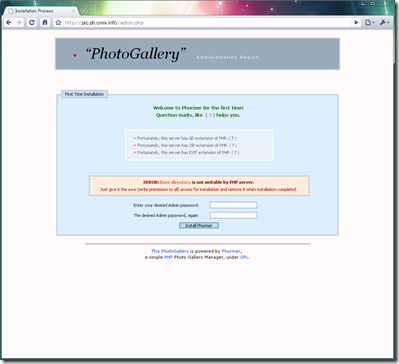
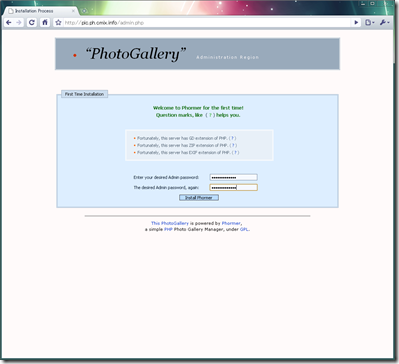
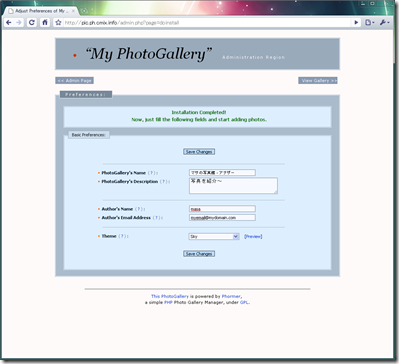
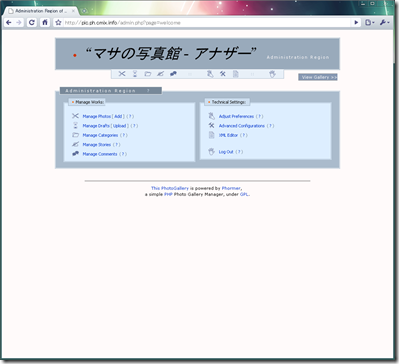
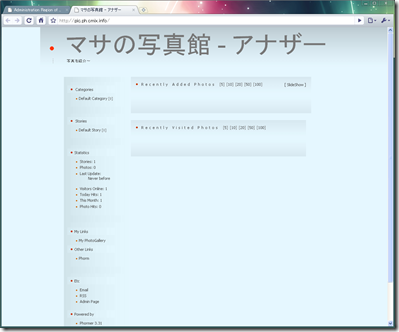
コメント
[…] 写真専用オープンソースCMS「Phormer」を、 一部日本語にカスタマイズして導入! ※写真専用CMS「Phormer」のインストール方法 […]